Lalaso
Admin


 |  Naslov: Mv2Player - Mv2p070RC2p Naslov: Mv2Player - Mv2p070RC2p  Uto Mar 30, 2010 6:43 pm Uto Mar 30, 2010 6:43 pm | |
| Mv2Player - Mv2p070RC2p - Citat :
- MV2Player is freeware multimedia player for Windows, with tons of usefull features.
Important features :
- Inteligent subtitles detecting/loading
- Lots of multimedia, skins and subtitles formats supported
- Easy to use for begginers, and lot of settings for advanced users
- Fast keyboard control
- Unique comix and history feature
- Small and free
Short tips :
• How to add subtitles to video ?
If you want add subtitles to movie - drag them on player or video window, or use command for opening "open Folder(s)/File(s)" from PopUp menu or skin button. Player automatically detect taht opened file is subtitles and add them to video instead of opening it as new file.
• How to play file in MV2Player ?
One way is using pop-up menu command "Open File/Folder". Other way is using Drag&Drop file/folder on MV2Player.
• Why I cant see more languages for download ?
All translations available in release time of latest version are included in instalation. Only updates or new languages are in download page.
If you looking for some other language, which is neither in instalation, neither on downloads page, then it is not available now.
• How to add new translation ?
Downloaded file *.*.lng just place to directory ..\MV2Player\Langs\ .
I dindt see page in Options, which may be there ?
Visible pages in Options are depend on User Level setting (Options-Player-User Level). For see all available pages turn User Level to Expert.
• How to add new skin to MV2Player ?
If file is *.mvz or *.sk2 just copy it in skins directory - ../mv2player/skins/ . If file is ziped, then unpack it this skins directory.
• What is "local configs" ?
Player use "local configs" for remember your setting for every opened file, so you need to set your video only for first time, in next time player automaticaly opens video with last time added subtitles or other settings (like subtitles shift, position ..)  Download MV2Player: - Kod:
-
istekao link |
|


![Mv2Player - Mv2p070RC2p Img]]([img]https://i.servimg.com/u/f60/14/10/35/41/home10.png[/img])